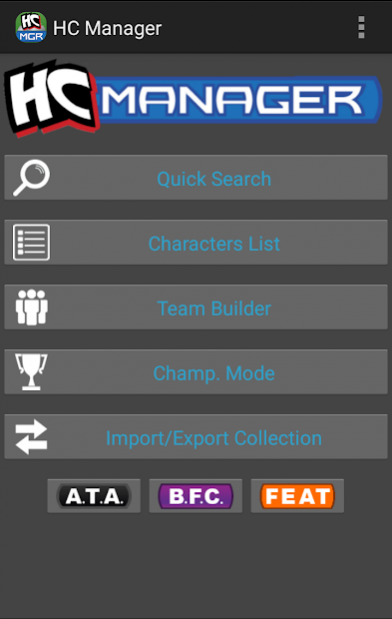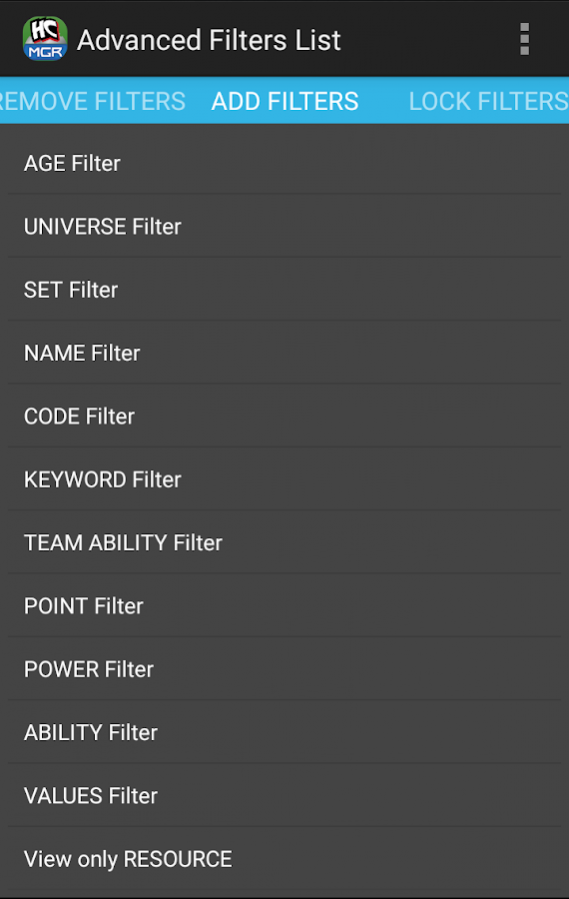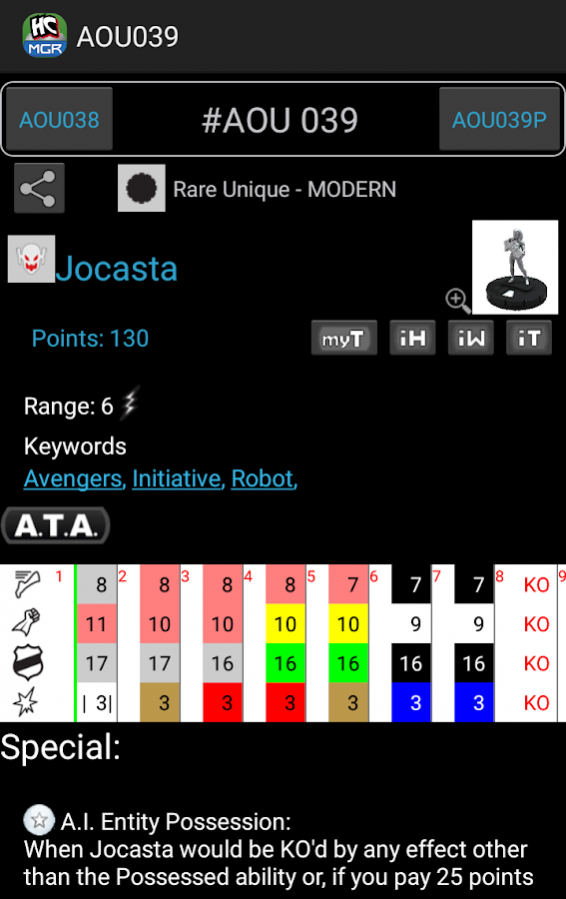HeroClix Manager 2.0.128
Paid Version
Publisher Description
All of your Clix in a single handy app, totally offline.
This app let you view 7500+ miniatures, checking every single characteristic... and you don't need to have an internet connection!
Features
- You can find clix using different filters: 'AGE', 'SET', 'NAME', 'KEYWORD', 'TEAM ABILITY', 'POWER' and 'ABILITY'.
- You can search Resources, Objects, ATA, FEATs and Battlefield Conditions. Yan can find the ata with a character's keyword.
- TAPping a miniature's thumbnail a quick download will start and you will have the [minia] preview, usable even on offline mode!
- You can build your team and use it in the CHAMP. MODE let you use your team in a Game hiding DIAL and not allowed information. (it helps you if you haven't got the character's card)
This app is also a checklist for collecting Clix, using three different lists:
-iHave: miniatures that you own
-iWant: miniatures that you are looking for
-iTrade: miniatures you are willing to trade
You can export those list in .CSV or PDF file and import the list with CSV file.
have a good clix
Special Thanks to Elena, Cristian and Lorenzo
About HeroClix Manager
HeroClix Manager is a paid app for Android published in the Recreation list of apps, part of Home & Hobby.
The company that develops HeroClix Manager is IndomitableSoft. The latest version released by its developer is 2.0.128. This app was rated by 6 users of our site and has an average rating of 4.3.
To install HeroClix Manager on your Android device, just click the green Continue To App button above to start the installation process. The app is listed on our website since 2019-07-08 and was downloaded 244 times. We have already checked if the download link is safe, however for your own protection we recommend that you scan the downloaded app with your antivirus. Your antivirus may detect the HeroClix Manager as malware as malware if the download link to com.indomitablesoft.hcmanager is broken.
How to install HeroClix Manager on your Android device:
- Click on the Continue To App button on our website. This will redirect you to Google Play.
- Once the HeroClix Manager is shown in the Google Play listing of your Android device, you can start its download and installation. Tap on the Install button located below the search bar and to the right of the app icon.
- A pop-up window with the permissions required by HeroClix Manager will be shown. Click on Accept to continue the process.
- HeroClix Manager will be downloaded onto your device, displaying a progress. Once the download completes, the installation will start and you'll get a notification after the installation is finished.